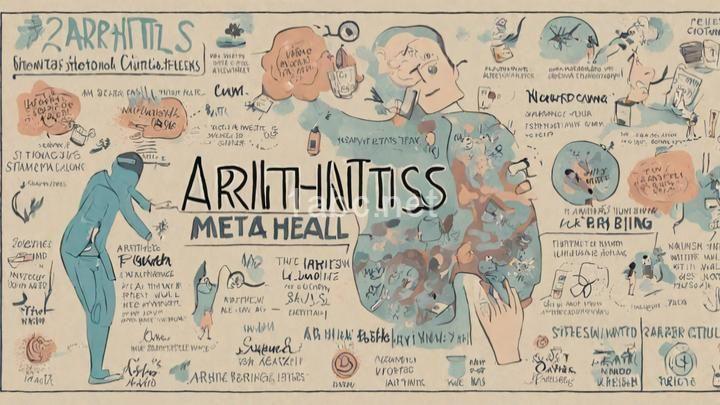Arthritis Prevention at Work: Ergonomic Tips for a Joint-Friendly Workspace

Introduction
Hey there, fellow office warriors! Did you know that arthritis is a common condition that affects people in the workplace? It's true! In fact, studies have shown that approximately 54 million adults in the United States alone suffer from this chronic joint condition. That's a staggering number, right? But fear not, because in this blog post, we're going to dive deep into the world of arthritis prevention and provide you with some handy ergonomic tips to create a joint-friendly workspace.
Section 1: Understanding Arthritis
Before we jump into the nitty-gritty details of creating a joint-friendly workspace, let's take a moment to understand what exactly arthritis is. In simple terms, arthritis is a condition that causes inflammation and pain in the joints. It can make even the simplest tasks, like typing on a keyboard or lifting a cup of coffee, a painful ordeal. We understand how frustrating and limiting this can be, especially in the context of work environments where we spend a significant amount of our time.
Section 2: The Importance of Ergonomics
Now that we have a basic understanding of arthritis, let's talk about the importance of ergonomics in creating a joint-friendly workspace. Ergonomics is the science of designing and arranging our work environments to fit the needs of our bodies. When we incorporate ergonomic practices into our workspace, we reduce strain on our joints, improve our posture, and prevent long-term damage.
Think of it this way: just like a well-designed car seat supports your back, neck, and hips, an ergonomic workspace supports your joints. It's like giving your joints a big, warm hug! By implementing ergonomic principles, we can create a workspace that promotes comfort, productivity, and, most importantly, joint health.
Section 3: Ergonomic Tips for a Joint-Friendly Workspace
Now that we understand the importance of ergonomics, let's dive into some practical tips for creating a joint-friendly workspace.
Subsection 3.1: Desk Setup
First things first, let's talk about your desk setup. It's important to ensure that your desk is set up in a way that promotes good posture and reduces strain on your joints. Start by adjusting your chair height so that your feet are flat on the floor and your knees are at a 90-degree angle. Position your monitor at eye level to avoid straining your neck, and place your keyboard and mouse within easy reach to prevent unnecessary stretching or bending.
Remember, the key here is maintaining neutral positions for your wrists, elbows, and neck. This will help alleviate any unnecessary pressure on your joints and keep you comfortable throughout the workday.
Subsection 3.2: Chair Selection
Choosing the right chair is crucial when it comes to creating a joint-friendly workspace. Look for an ergonomic chair that provides proper support for your back and hips. Adjustable features, such as lumbar support and seat height, are essential for tailoring the chair to your unique needs. Take the time to adjust your chair settings until you find the perfect fit. Trust us, your joints will thank you!
Subsection 3.3: Keyboard and Mouse Usage
We all spend a significant amount of time typing away on our keyboards and maneuvering our mice. But did you know that incorrect hand positioning can lead to strain on your wrists and fingers? To minimize this strain, keep your wrists in a neutral position while typing or using the mouse. Avoid resting your wrists on the edge of the desk, as this can put unnecessary pressure on your joints.
If you find yourself struggling with hand and wrist discomfort, consider investing in ergonomic keyboards or mousepads with wrist support. These small adjustments can make a world of difference in preventing joint pain and promoting overall comfort.
Subsection 3.4: Lighting and Glare Control
Believe it or not, lighting and glare can also have an impact on joint comfort and eye strain. Bright lights and excessive glare can cause us to squint and strain our eyes, leading to tension in our neck and shoulder muscles. Adjusting lighting levels, using curtains or blinds to control natural light, and positioning your monitors to reduce glare can help alleviate these issues and create a more joint-friendly workspace.
Section 4: Incorporating Movement and Stretching
While creating a joint-friendly workspace is essential, it's equally important to incorporate movement and stretching into your work routine. Sitting for prolonged periods can contribute to joint stiffness and reduced circulation. To combat this, make it a habit to take regular movement breaks throughout the day. Get up, stretch, and walk around to keep your joints limber and your blood flowing.
Additionally, incorporating simple stretching exercises into your daily routine can help relieve joint stiffness and promote flexibility. From wrist circles to neck stretches, there are plenty of quick and easy exercises you can do right at your desk. Trust us, your joints will appreciate the extra TLC!
Conclusion
In conclusion, creating a joint-friendly workspace is vital for preventing arthritis and enhancing overall well-being. By understanding the importance of ergonomics and implementing simple tips and adjustments, you can create a workspace that supports your joints and promotes a comfortable and productive work environment.
Remember, small changes can make a big difference. Take action today and start making those adjustments in your work environment. Your joints will thank you, and you'll be on your way to a healthier and happier work experience.
Closing Remarks
We hope you found this blog post helpful in your journey towards a joint-friendly workspace. If you have any further questions or need assistance in preventing arthritis at work, don't hesitate to reach out to us. We're here to support you every step of the way.
Thank you for taking the time to read this blog post. Remember, a joint-friendly workspace is within your reach. Good luck, and here's to happy, healthy joints!
FREQUENTLY ASKED QUESTIONS
How can I prevent arthritis at work?
To prevent arthritis at work, there are several steps you can take. First and foremost, it's important to maintain good posture while sitting or standing for long periods of time. This will help reduce stress on your joints and prevent the development of arthritis.Additionally, make sure to take regular breaks and stretch throughout the day. This will help improve circulation and flexibility, reducing the risk of arthritis. Engaging in regular exercise outside of work hours is also crucial, as it helps to strengthen muscles and support joint health.
When it comes to your workspace, consider making ergonomic adjustments. This may include using an adjustable chair and desk, using a wrist pad for your keyboard and mouse, and positioning your computer monitor at eye level to reduce strain on your neck and shoulders.
Lastly, be mindful of the tasks you perform at work. Avoid repetitive motions and heavy lifting whenever possible, as these activities can put excessive strain on your joints and increase the risk of arthritis. If your job requires these tasks, consider using assistive devices or seeking guidance on proper techniques to minimize joint stress.
By implementing these preventive measures, you can greatly reduce the likelihood of developing arthritis at work and maintain overall joint health. Remember, it's important to prioritize your well-being and take proactive steps to protect your joints.
Why is ergonomic setup important for arthritis prevention?
Having an ergonomic setup is crucial for arthritis prevention because it helps reduce the strain and stress on your joints, muscles, and tendons. When you have arthritis, your joints are already inflamed and sensitive, so any additional pressure or awkward positioning can worsen your symptoms and lead to further damage.By having an ergonomic setup, you can ensure that your workstation, furniture, and tools are designed to support your body in a natural and comfortable position. This promotes proper alignment of your joints, reduces excessive bending or reaching, and minimizes repetitive movements that can aggravate arthritis symptoms.
A well-designed ergonomic setup can also help improve circulation and reduce swelling in your joints. For example, using an adjustable chair with proper lumbar support and a cushioned seat can alleviate pressure on your spine and hips. Similarly, using a keyboard and mouse that are positioned at the correct height and angle can prevent strain on your wrists, fingers, and hands.
Furthermore, ergonomic setups often include features like adjustable desks, monitor stands, and footrests, allowing you to customize your workspace to suit your specific needs and preferences. This adaptability is especially beneficial for individuals with arthritis, as it allows them to minimize discomfort and accommodate any limitations or restrictions they may have.
Overall, investing in an ergonomic setup can significantly contribute to arthritis prevention by promoting proper body mechanics, reducing joint stress, and improving overall comfort and productivity. Whether you're working in an office or at home, creating an environment that supports your body and reduces strain is essential for managing arthritis symptoms and maintaining your overall well-being.
What are some ergonomic tips for a joint-friendly workspace?
Creating a joint-friendly workspace is essential for maintaining good posture and preventing discomfort or pain. Here are some ergonomic tips to consider:
-
Proper Seating: Choose a chair that provides good lumbar support and promotes a neutral spine position. Adjust the seat height so that your feet are flat on the floor, and your knees are at a 90-degree angle. Use a cushion or lumbar roll if needed.
-
Desk Setup: Position your desk at a height that allows your elbows to rest at a 90-degree angle while typing. Keep your wrists straight and level with the keyboard. Use a keyboard tray or adjustable desk if necessary.
-
Monitor Placement: Position your monitor at eye level, about an arm's length away from you. This helps prevent strain on your neck and eyes. Use a monitor stand or adjust the height of your chair accordingly.
-
Lighting: Ensure adequate lighting to reduce eye strain. Avoid glare from windows or overhead lights by using curtains or blinds, and consider using a desk lamp with a soft, diffused light.
-
Keyboard and Mouse: Use an ergonomic keyboard and mouse that promote a natural hand and wrist position. Consider using a wrist rest to support your wrists while typing or using the mouse.
-
Take Breaks: Remember to take regular breaks to stretch and move around. Sitting for long periods can lead to stiffness and discomfort. Set reminders to stand up, stretch, and walk around every hour.
-
Organize Your Workspace: Keep frequently used items within easy reach to minimize unnecessary reaching and twisting. Use adjustable monitor stands, keyboard trays, or other ergonomic accessories to customize your workspace.
Remember, these tips serve as general guidelines, and it's important to adapt them to your specific needs and preferences. Regularly reassess your workspace to ensure it remains comfortable and supportive for your joints and overall well-being.
How often should I take breaks to prevent joint pain?
To prevent joint pain, it is important to take regular breaks throughout the day. The frequency of these breaks will depend on several factors, including the nature of your work and your individual needs. However, a general guideline is to take a break every 30 minutes to an hour.During these breaks, it is crucial to move and stretch your body. Sitting or standing in the same position for prolonged periods can put strain on your joints and contribute to pain and stiffness. Engaging in gentle exercises or stretches can help alleviate this.
Additionally, consider incorporating micro-breaks into your routine. These are short breaks taken every 10-15 minutes to briefly rest and change positions. For example, you can stand up, walk around, or perform simple stretches to relieve tension in your joints.
Remember, this is just a general recommendation, and it's important to listen to your body. If you start experiencing joint pain or discomfort before the recommended break time, don't hesitate to take a break earlier. Personalize your breaks based on what feels comfortable and supportive for your joints.
By taking regular breaks and incorporating movement, you can help prevent joint pain and promote overall joint health.